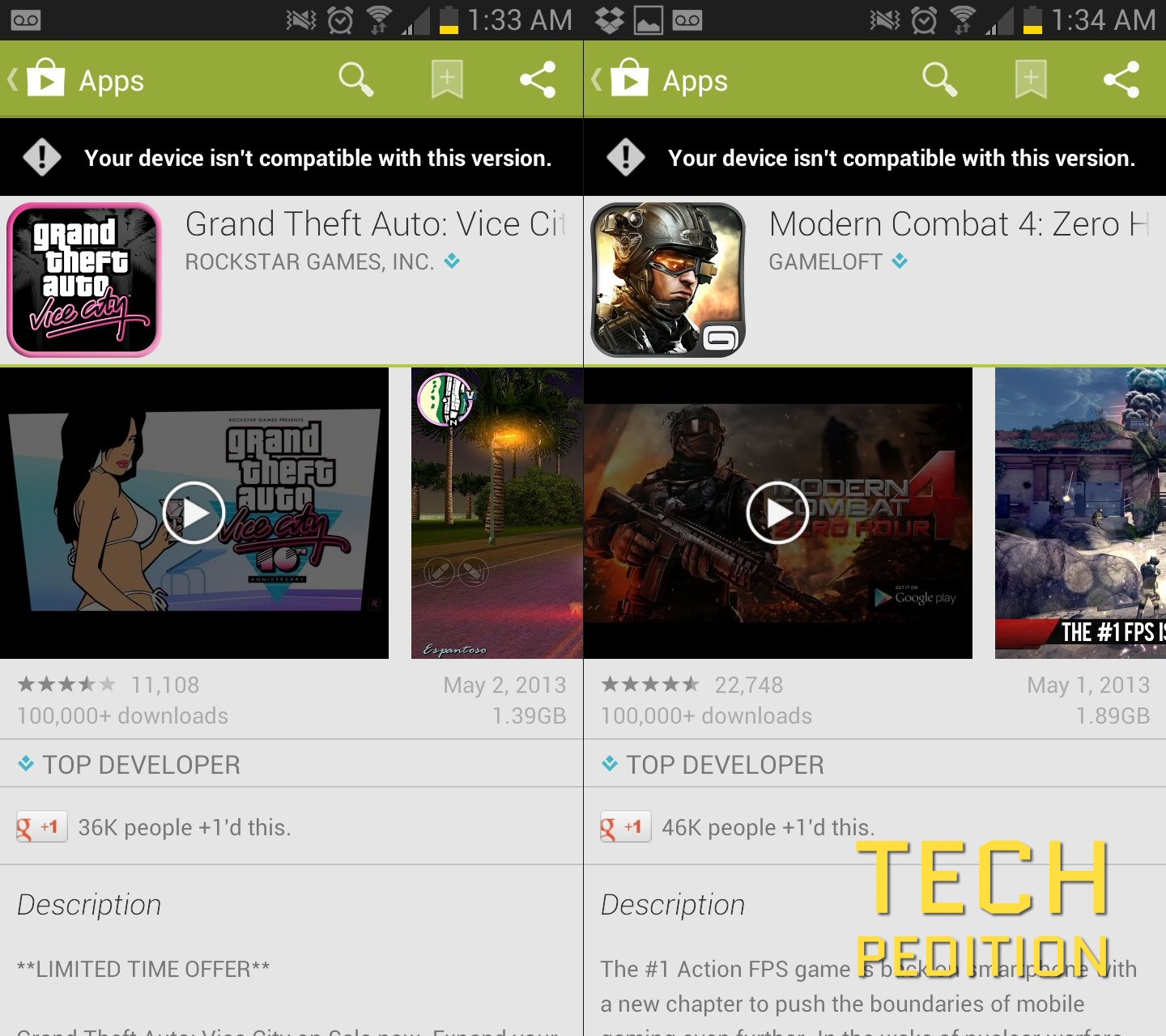Modern Combat 4, GTA, the MOGA Pro, and a Predictable Samsung/Google Play/C-Spire Fail
I started this as a review of the mobile game Modern Combat 4: Zero Hour. All I wanted to do was play it on my Samsung Galaxy S3 with the MOGA Pro Controller Techpedition was recently sent. I had also intended on writing a review of the controller itself, but the wonderful world of Android gaming made the whole project a bit harder than you can imagine. Let’s break down the parts of the kerfuffle and where everything fell apart, and see how and if I put them back together.
When you buy a MOGA, whether its the Pocket or Pro controller, Power A directs you to their Pivot App in the Google Play store to easily find what games are compatible. Its not really a store but more of a collection of quicklinks to buy games from Google Play or in my case Gameloft. Its designed to be super easy to find games that use your fancy new controller and in Power A’s defense it does a great job of laying things out easily. The games are sorted by category and there’s even a “Pro Optimised” section for owners of the MOGA Pro to jump right into. Having used the MOGA pocket I knew exactly where to go to get the few games I wanted to try with my “Pro” controller. The two I had picked out were Modern Combat 4: Zero Hour and Grand Theft Auto: Vice City. Both of these are easily compatible with the Galaxy S3, and would give me both a first and third person experience with the MOGA Pro.
Here’s the problem. When I tried to download the games through both Google Play or Gameloft (Gameloft’s Android store offers Modern Combat 4 for $2 less) both stores were saying my Andriod device was not compatible with the Apps. That’s ludicrous, the GS3 is a high end Android device designed specifically to play these types of games at a high level. After using the magic of Google, I found that both games were indeed compatible with the GS3 and my phone was not allowing it to work. If fact, they are WAY compatible. Using a GS3 to play these games would be like a using a bazooka to skeet shoot. I made sure my Jellybean was up to date and started calling people. As always, I didn’t expect much from customer service. If I’m not just able to fix it, some poorly trained hourly phone jockey has little chance as well. It wasn’t their fault; I’m sure nowhere in their training manual does it say how to handle nerds complaining about cheap video game apps but I thought I would at least do my due diligence. Since the problem seems to be with my phone, I called C-Spire first.
C-Spire is a decent regional carrier that offers reasonably priced 4G cell service in the South East. Every cell carrier has a different model number for their version of the GS3. C-Spire’s is SCH-L710. After C-Spire quickly blamed this on Samsung (something I expected to happen), I called Samsung. I went through some basic, and I mean basic, troubleshooting and they quickly blamed Google Play (again, totally expected that). So, I gave Google Play a call. I spoke with a very nice girl named Steph and she did the deepest troubleshooting so far, but it still wasn’t much. There’s obviously something wrong on the server end and we all know there’s nothing Steph could personally do to change the server stuff. There’s no reason that two different apps from two different developers and publishers, should have the same problem. This means the problem lies in the phone itself or its categorization in the Google Play store. The Gameloft store allows you to manually pick your GS3 model number and the L710 was not even a choice. This makes me believe that this is the problem in Google Play too.
If the Google Play store doesn’t recognize my model, I’m sure it’s programmed to just assume incompatibility. The only way to fix that would be to make Google Play recognize my model. After getting off the phone with Steph she promised a follow up. A few hours passed and I was slightly optimistic that something might actually come of this follow up. I knew better though, weird issues like this don’t get fixed unless there’s a huge outpouring of customers with problems. Whether or not I get to play these two games is not going to affect Google’s bottom line or the amount of time I spend using their products. I finally got my follow up email and it predictably said, please contact the developers of the games as they handle compatibility issues. Sigh…I guess I can email them, but simple logic says they are not to blame here. I’ve already found a work around for Modern Combat 4 and I may just play my PC copy of Vice City I got from Steam. I’m sure this kinda crap doesn’t happen on the iPhone, but then again, I couldn’t use my MOGA.
I ended up playing MC4 on a Samsung Galaxy Tab 2 I borrowed from my girlfriend and had a grande ole time. With the MOGA Pro controller it was a smooth playthrough. Expect a full review of that experience soon. This type of problem is representative of the type of future culture we live in today. Back in the 50’s through the early 90’s if you had a problem with a product you would take it back and bitch at a manager until you got a new vacuum cleaner. Now-a-days with the tech being so advanced that the there’s no hope of customer service reps being empowered enough to actually make change, and most consumables being pretty much disposable, we either have to spend hours upon hours of time getting to the right depts to explain our funky specific and in the end not important issue, (at the risk of looking and sounding like a crazy person) or we have to suck it up and deal with it. I’m gonna choose the latter, as a consumer, I probably have more important stuff to do.
Maybe I’ll just keep playing games on my girlfriend’s tablet, let me check to see in Vice City is compatible… Well, would you look at that…it’s not…dammit!